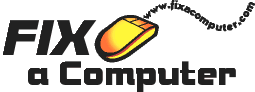
Tips for Computer Survival
How to Fix: Back Up and Restore
First of all, you should create a Windows Startup Disk if you do not already have one, and update it anytime you have made any significant changes or updates to Windows or installed any new software. It only takes a minute or two for creation or updating and the benefits of a current start up disk is well worth the effort. If one day Windows will not start, you can boot the system with the start up disk you created and often times Windows will recover by replacing corrupt files from your Windows CD or from backup directories on your hard drive. To create a Windows Start Up disk, just go to Start>Control Panel>Add/Remove Programs and click on the Start Up tab.
The second thing you should do is get a good utility program. These programs are usually better at fixing Windows than Windows itself and they also include Recovery Disk Creation tools.
The third and probably most important thing you can do is have a
good backup system.
With a good backup system you can fix most of your own computer problems so long as you
don't have any critical hardware failures.
Once a week I do a differential backup, it too is appended to
the full backup on tape one. The differential backup only backs up those
files that have been created or changed since the last full backup. At the
beginning of the next month I start the whole procedure again using tape #2. You can use
both tapes each day and do combinations of incremental, full or differential
backups, but it is usually not necessary to do all that extra work.
When you encounter a problem, like a corrupt or missing file for instance, all you have to
do is restore the most recent copy of that file from your backup tape. If your
email program crashes, just restore all the files in the email program directory, there is
no need to restore everything, just the programs that are no longer functioning or
individual files that got lost in cyberspace. If the problem is more severe, and
your basic Norton, McAfees or Windows Recovery Disks don't work for some
reason, you can do a Full Restore from your tape backup. The Iomega Ditto Tools
software that I use includes an Emergency Recover Utility. Using the tape backup system
and a bootable floppy that it creates for you, you can restore a corrupt operating system
in minutes without the need of a computer expert. if you do not have a
mechanical backup system that is separate from the hard drive, the next best
thing is a program like Roxio or Norton's "Go Back". Windows ME and XP come with
Microsoft's "Restore" utility (works just like GoBack) and these programs can
save you a lot of headaches unless you have a serious hard drive failure.
Power Considerations
Another important and often overlooked tool is the use of an Uninterruptible
Power Supply. The lights in your home may never blink, giving you the false
impression that your house has reliable commercial power coming to it from outside. While
that may be true for most dumb home appliances, computer equipment require much cleaner
power to operate properly. The slightest deviation in frequency from 60 hertz or a sudden
voltage drop or spike can cause data loss - not to mention fried
electronics - if your hard drive or CPU are working when the power anomaly occurs. A
UPS will prevent that from happening by supplying conditioned power to
your computer at all times; and, it will also keep your computer running long enough for
you to save your data and turn the computer off in the case of a sustained power outage.
Modern Uninterruptible Power Supplies have an interface cable and software that links your
computer and UPS allowing it to automatically shut down the computer for you if you are
away from it. The UPS battery that runs the computer during all outages or power
fluctuations can last anywhere from 5 to 50 minutes or longer depending on the
capabilities of the particular brand and model. I recommend at least a 1500 Watt model
for most home or small business users. A good UPS should have more that one outlet,
so you can also protect your monitor, tape backup (external), printers, scanners or other
peripheral devices.
Your computer's NIC is also susceptible to line noise and electrical spikes that occur on the network line that it is connected to. Like the rest of your computer, NIC's are easily fried by lightning strikes or other power issues. Most newer Uninterruptible Power Supplies also have line and phone jacks built into them along with the regular 120 Volt plugs for your computer. Using the LAN/phone line jacks on a UPS will keep help keep your NIC alive and also do a good job of filtering out the line noise that can inhibit connection and download speeds. Utilizing a good backup system along with clean uninterrupted power for the computer, NIC and other components will save you a lot of time, headaches and money.
Last updated:
December 2014
Copyright © 1999 - 2014. www.fixacomputer.com
- All Rights Reserved.